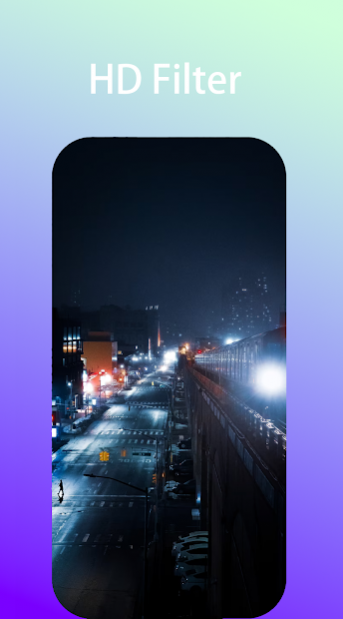Quick Video Editor 1.15
Free Version
Publisher Description
Quick Video Editor is a FREE HD Video Editor and Video Maker with all features, trim & cut video/movie/footage, blur the background and crop, add music, sticker, multi-layer timeline, chroma key, green screen and video effects! Simple, but powerful as a desktop editor, Quick Video Editor is suitable for both beginners and professional users. It is a movie maker and HD pro video editor with music, helps you create a video with ease, edit video for YouTube, Instagram, Tik Tok, Facebook, Messenger, Whatsapp, Twitter, etc.
You could visualize the video section to help you choose the best parts to cut video, trim video and merge video in just a few steps.
Easily share video after cut video, crop video and merge video extremely fast, Support for most android apps available in the current market
Produce fast-forward or slow-motion videos with speed adjustment
It supports a Multi-layer timeline. An intuitive and sleek editing interface with zoom for frame by frame precision. Trim and cut clips with great accuracy.
Top trending stickers and fonts let you fully express your videos
All the photo editing tools are available offline, so you don't need network connection in order to use this app.
Simple and easy operation.Preview the audio video mixer before saving it.You can share the created file on social media like whatsapp , facebook etc and delete the created files from the app itself.
About Quick Video Editor
Quick Video Editor is a free app for Android published in the Screen Capture list of apps, part of Graphic Apps.
The company that develops Quick Video Editor is YumW. The latest version released by its developer is 1.15.
To install Quick Video Editor on your Android device, just click the green Continue To App button above to start the installation process. The app is listed on our website since 2022-03-01 and was downloaded 0 times. We have already checked if the download link is safe, however for your own protection we recommend that you scan the downloaded app with your antivirus. Your antivirus may detect the Quick Video Editor as malware as malware if the download link to com.quick.video.maker is broken.
How to install Quick Video Editor on your Android device:
- Click on the Continue To App button on our website. This will redirect you to Google Play.
- Once the Quick Video Editor is shown in the Google Play listing of your Android device, you can start its download and installation. Tap on the Install button located below the search bar and to the right of the app icon.
- A pop-up window with the permissions required by Quick Video Editor will be shown. Click on Accept to continue the process.
- Quick Video Editor will be downloaded onto your device, displaying a progress. Once the download completes, the installation will start and you'll get a notification after the installation is finished.